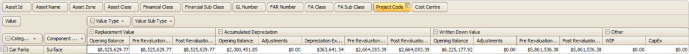End of Year Revaluations
Scenario: Australian User chooses to do a revaluation (comprehensive revaluation) on one or many asset categories.
Once all In-Year Transactions are completed (disposals, splits, data corrections, etc.) in myData for 30 June, and usually sometime in July or August or even later, the revaluation exercise can be carried out.
Generally revaluations are carried over at the end of Financial Year.
Please follow the steps below;
1. Close 1
Begin the Financial Year Revaluation process with Close Financial Year 1.
Under the Asset Register menu click Close Financial Year (Start Revaluation) option.
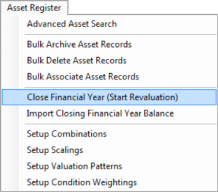
Following screen will appear.
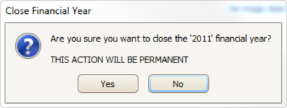
Select Yes to proceed.
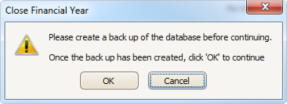
Click ok after creating a backup of the database.
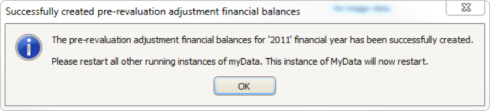
2: Revaluation
The above operation has partially closed the current financial year in myData.
Following Screen will appear once myData restarts.
Now import the new data using excel files (Refer 'Import Data' section in myData User guide) for the asset category to which revaluation needs to be applied.
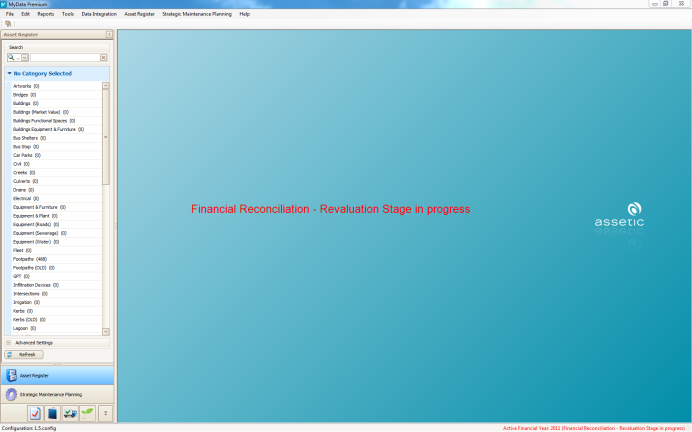
Following data generally is updated but is not restricted to:
- Unit Rates
- Useful Life
- Condition
- Audit Comments
- Valuation Date
Note: The Valuation Date should always be updated and it should be 30/06/20XX, where 'XX' is the current financial year.
3. Close 2
Once this new data is imported perform Close Financial Year 2.
Under the Asset Register menu click Close Financial Year (Finalise Revaluation) Option – Close 2.
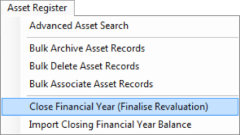
Following screen will appear.
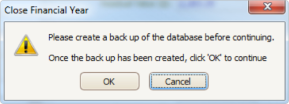
Create a backup and click OK. Following screen will appear
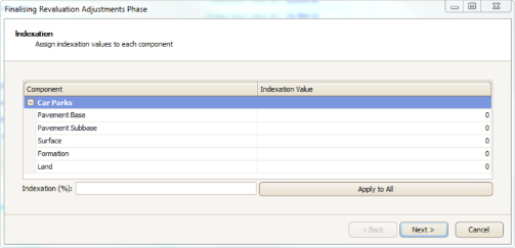
User can, if required, add indexation values for other asset categories (optional) to which revaluation is not applied.
Alternatively if there is no indexation values to be populated skip this page and click Next
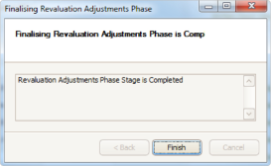
Click Finish.
Following screen will appear.
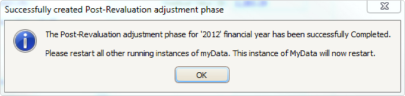
4. Reporting
Generate the Closing Difference Report from myData.
This will clearly show you what the assets opened with (Opening balance) and the revaluation figures along with the new closing balance.
Closing Difference Report
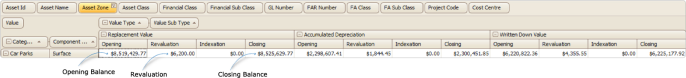
The report shows the Opening Balance, Revaluation and the Closing Balance.
Now the system has rolled over to the new financial year. Generate the Financial Reconciliation report and verify the values.